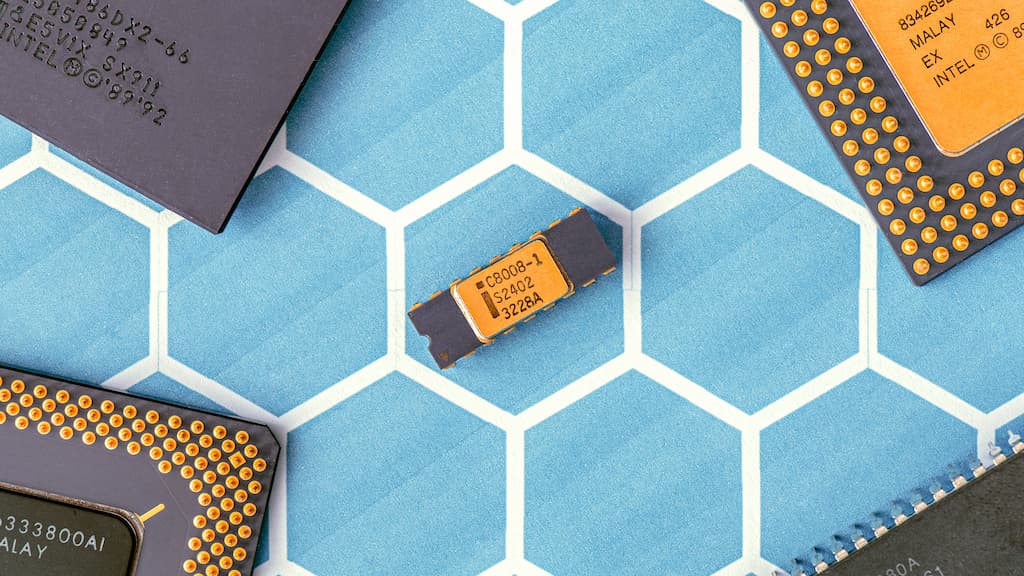CentOS 8 預設從 AppStream安裝 Nginx 版本為 1.14 版,需要安裝 1.18 版本或指定版本可根據下方步驟進行修改。
先把環境更新到最新,安裝 Repository 套件庫。
[AAA@server ~]$ dnf update -y
#更新至最新版本
[AAA@server ~]$ reboot
#重新啟動
[AAA@server ~]$ sudo dnf install https://rpms.remirepo.net/enterprise/remi-release-8.rpm -y
#安裝 Repository 套件庫
Last metadata expiration check: 0:00:20 ago on Sun 05 Jul 2020 04:48:26 PM UTC.
remi-release-8.rpm 19 kB/s | 23 kB 00:01
Dependencies resolved.
==============================================================================================================
Package Architecture Version Repository Size
==============================================================================================================
Installing:
remi-release noarch 8.1-2.el8.remi @commandline 23 k
Installing dependencies:
epel-release noarch 8-8.el8 extras 23 k
Transaction Summary
==============================================================================================================
Install 2 Packages
Total size: 46 k
Total download size: 23 k
Installed size: 49 k
Downloading Packages:
epel-release-8-8.el8.noarch.rpm 154 kB/s | 23 kB 00:00
--------------------------------------------------------------------------------------------------------------
Total 62 kB/s | 23 kB 00:00
Running transaction check
Transaction check succeeded.
Running transaction test
Transaction test succeeded.
Running transaction
Preparing : 1/1
Installing : epel-release-8-8.el8.noarch 1/2
Installing : remi-release-8.1-2.el8.remi.noarch 2/2
Running scriptlet: remi-release-8.1-2.el8.remi.noarch 2/2
Verifying : epel-release-8-8.el8.noarch 1/2
Verifying : remi-release-8.1-2.el8.remi.noarch 2/2
Installed:
epel-release-8-8.el8.noarch remi-release-8.1-2.el8.remi.noarch
Complete!
[AAA@server ~]$環境準備好後列出可以使用的Nginx 版本及設定。
[AAA@server ~]$ sudo dnf module list nginx
#列出可以使用的 nginx 版本
Last metadata expiration check: 2:09:50 ago on Sun 05 Jul 2020 02:33:51 PM UTC.
CentOS-8 - AppStream
Name Stream Profiles Summary
nginx 1.14 [d] common [d] nginx webserver
nginx 1.16 common [d] nginx webserver
Extra Packages for Enterprise Linux Modular 8 - x86_64
Name Stream Profiles Summary
nginx mainline common nginx webserver
nginx 1.18 [e] common nginx webserver
Hint: [d]efault, [e]nabled, [x]disabled, [i]nstalled
[AAA@server ~]$ 重設 Nginx 軟體版本
[root@mainpagev1-13 ~]$ sudo dnf module reset nginx
Last metadata expiration check: 0:01:33 ago on Sun 05 Jul 2020 04:52:55 PM UTC.
Dependencies resolved.
==============================================================================================================
Package Architecture Version Repository Size
==============================================================================================================
Resetting modules:
nginx
Transaction Summary
==============================================================================================================
Is this ok [y/N]: y
Complete!
[AAA@server ~]$ 指定 Nginx 安裝 1.18 版本。
[AAA@server ~]$ sudo dnf module enable nginx:1.18 -y
Last metadata expiration check: 0:01:49 ago on Sun 05 Jul 2020 04:52:55 PM UTC.
Dependencies resolved.
==============================================================================================================
Package Architecture Version Repository Size
==============================================================================================================
Enabling module streams:
nginx 1.18
Transaction Summary
==============================================================================================================
Complete!
[AAA@server ~]$ 已經指定好所需版本後,再確認版本是否選定成1.18版本。
[AAA@server ~]$ sudo dnf module list nginx
Waiting for process with pid 1566 to finish.
Last metadata expiration check: 0:00:01 ago on Sun 05 Jul 2020 04:58:13 PM UTC.
CentOS-8 - AppStream
Name Stream Profiles Summary
nginx 1.14 [d] common [d] nginx webserver
nginx 1.16 common [d] nginx webserver
Extra Packages for Enterprise Linux Modular 8 - x86_64
Name Stream Profiles Summary
nginx mainline common nginx webserver
nginx 1.18 [e] common nginx webserver
Hint: [d]efault, [e]nabled, [x]disabled, [i]nstalled
[AAA@server ~]#透過 dnf 安裝 Nginx 軟體。
[AAA@server ~]$ sudo dnf install nginx -y
Last metadata expiration check: 0:00:09 ago on Sun 05 Jul 2020 04:58:13 PM UTC.
Dependencies resolved.
==============================================================================================================
Package Architecture Version Repository Size
==============================================================================================================
Installing:
nginx x86_64 1:1.18.0-1.module_el8+8815+5a98f081 epel-modular 580 k
Installing dependencies:
centos-logos-httpd noarch 80.5-2.el8 BaseOS 24 k
gperftools-libs x86_64 2.7-6.el8 epel 315 k
libunwind x86_64 1.3.1-3.el8 epel 75 k
nginx-filesystem noarch 1:1.18.0-1.module_el8+8815+5a98f081 epel-modular 24 k
Transaction Summary
==============================================================================================================
Install 5 Packages
Total download size: 1.0 M
Installed size: 3.6 M
Downloading Packages:
(1/5): centos-logos-httpd-80.5-2.el8.noarch.rpm 371 kB/s | 24 kB 00:00
(2/5): nginx-filesystem-1.18.0-1.module_el8+8815+5a98f081.noarch.rpm 250 kB/s | 24 kB 00:00
(3/5): nginx-1.18.0-1.module_el8+8815+5a98f081.x86_64.rpm 2.8 MB/s | 580 kB 00:00
(4/5): libunwind-1.3.1-3.el8.x86_64.rpm 136 kB/s | 75 kB 00:00
(5/5): gperftools-libs-2.7-6.el8.x86_64.rpm 346 kB/s | 315 kB 00:00
--------------------------------------------------------------------------------------------------------------
Total 562 kB/s | 1.0 MB 00:01
warning: /var/cache/dnf/epel-modular-95d9a0c53e492cbd/packages/nginx-1.18.0-1.module_el8+8815+5a98f081.x86_64.rpm: Header V3 RSA/SHA256 Signature, key ID 2f86d6a1: NOKEY
Extra Packages for Enterprise Linux Modular 8 - x86_64 76 kB/s | 1.6 kB 00:00
Importing GPG key 0x2F86D6A1:
Userid : "Fedora EPEL (8) <epel@fedoraproject.org>"
Fingerprint: 94E2 79EB 8D8F 25B2 1810 ADF1 21EA 45AB 2F86 D6A1
From : /etc/pki/rpm-gpg/RPM-GPG-KEY-EPEL-8
Key imported successfully
Running transaction check
Transaction check succeeded.
Running transaction test
Transaction test succeeded.
Running transaction
Preparing : 1/1
Installing : libunwind-1.3.1-3.el8.x86_64 1/5
Installing : gperftools-libs-2.7-6.el8.x86_64 2/5
Running scriptlet: nginx-filesystem-1:1.18.0-1.module_el8+8815+5a98f081.noarch 3/5
Installing : nginx-filesystem-1:1.18.0-1.module_el8+8815+5a98f081.noarch 3/5
Installing : centos-logos-httpd-80.5-2.el8.noarch 4/5
Installing : nginx-1:1.18.0-1.module_el8+8815+5a98f081.x86_64 5/5
Running scriptlet: nginx-1:1.18.0-1.module_el8+8815+5a98f081.x86_64 5/5
Verifying : centos-logos-httpd-80.5-2.el8.noarch 1/5
Verifying : nginx-1:1.18.0-1.module_el8+8815+5a98f081.x86_64 2/5
Verifying : nginx-filesystem-1:1.18.0-1.module_el8+8815+5a98f081.noarch 3/5
Verifying : gperftools-libs-2.7-6.el8.x86_64 4/5
Verifying : libunwind-1.3.1-3.el8.x86_64 5/5
Installed:
centos-logos-httpd-80.5-2.el8.noarch
gperftools-libs-2.7-6.el8.x86_64
libunwind-1.3.1-3.el8.x86_64
nginx-1:1.18.0-1.module_el8+8815+5a98f081.x86_64
nginx-filesystem-1:1.18.0-1.module_el8+8815+5a98f081.noarch
Complete!
[AAA@server ~]$重新檢查 Nginx 版本是否正確
[AAA@server ~]$ nginx -v
#檢查 nginx 版本卻確認為 1.18.0
nginx version: nginx/1.18.0
[AAA@server ~]$Nginx 常用指令
最後附上常用 nginx 相關指令。
sudo systemctl start nginx
#啟動Nginx服務
sudo systemctl restart nginx
#重新啟動Nginx服務
sudo systemctl enable nginx
#設定開機時啟動Nginx
sudo systemctl status nginx
#確認 Nginx 服務的狀態
以下指令請先自行備份 /etc/nginx 目錄下的所有檔案
以下指令請先自行備份 /etc/nginx 目錄下的所有檔案
以下指令請先自行備份 /etc/nginx 目錄下的所有檔案
sudo dnf remove nginx -y
#移除 Nginx
rm -rf /etc/nginx/
#刪除 /etc/nginx/ 資料夾